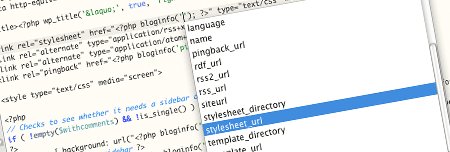WordPress TextMate Bundle
Notice: This plugin was last updated in April of 2014. I no longer work in WordPress every day, and TextMate isn’t used as much as it used to, so this plugin is no longer in active development.
If you’d like to take over this plugin do let me know.
The WordPress TextMate Bundle is a TextMate bundle built with the sole purpose of reducing the amount of time spent digging around the WordPress core to look up the little things that we work with every day.
The plugin features auto-completion of WordPress functions, snippets for common sections of code, and templates for WordPress components. We even snuck in function completion for the Carrington theme framework functions. We’re always making improvements as we find more that we want covered by the plugin (merged from WordPress MU with the WordPress 3.0 code base consolidation).
Features
- Auto-completion of WordPress functions with parameter hinting.
- Parameter hinting for common functions like
[get_]bloginfo()and query vars. - Snippets of common page and plugin parts like widget blogs, admin menus, and loops.
- Templates for some WordPress components like plugins and page templates.
- Carrington Blog function completion support
- Fully tab stopped parameter entries in function templates
- Function definition tool-tips
- Goto function command to jump to file and line number where a function is defined
- Validation of your Plugin’s
README.txtfile against the WordPress online validator - Multisite support starting with WordPress 3.0 (codebase merge from WordPress MU)
- Internationalization of strings in proper context
- Custom Post type functionality as refined in WordPress 3.0
Function Completion
General function completion can be invoked with a slight modification of the regular PHP function completion. We chose to use Control-Shift-Escape as its easy to remember next to the regular PHP command (Option-Escape). The completed function will include parameter hits for the function as best as my simple grep of the core will allow. I’m still trying to build a better way of grabbing comprehensive function definitions.
It does leave just a little bit to be desired. It doesn’t distinguish between classes, functions and methods, and though it does filter out “magic” & private methods (those prefixed with an underscore), it does index all function declarations it finds. And I believe that there’s a stray JavaScript function or two in there. ;)
“Common” function prefixes are duplicated in to their own commands. They all pull from the same function definition list, but offer a limited scope search. These limited scopes are available for:
get_, ie:get_permalink,get_post_meta, etc…is_, ie:is_home,is_search, etc…the_, ie:the_post,the_title, etc…wp_, ie:wp_cache_add,wp_themes_dir, etc…esc_, ie:esc_attr_e, etc…
Functions that have many options or required a bit of special attention have been expanded in to their own completions:
bloginfo&get_bloginfofor bloginfo varswp_list_pagesfor listing pages and providing a standard starting pointget_postswp_querymetadatafor quick access to the WordPress metadata apisremotefor quick access to thewp_remote_*functionscache- for quick access to thewp_cache_functionstransients- for quick access to the transient functions
Each of these is invoked with a tab trigger, for example: wp_
We can’t (yet) look at the current project to pull in any custom defined functions (ie: in plugins and theme function files), but we’re working on that possibility.
Function Definitions
Function definitions can be brought up by selecting or setting the carat inside the function that needs to be defined and then using Command-Shift-H to bring up the function definition dialog.
Support WordPress Features
custom_post_type&cptm- Snippets for adding a custom post types and customizing the edit screen messagesshortcode- snippet for generating shortcode functionsthumbnail- shortcut to displaypost_thumbnailrelated functionstaxonomy- shortcut to display taxonomy related functionsadd_theme_support&remove_theme_support- enabler functions for some built in WordPress features
Multisite Functions
WordPress 3.0 finally merged the WordPress MU code base in to the WordPress core. So now we have easy access to the MU functions (ie: I was too lazy before to scrape the MU code base separately) with wpmu_.
Goto Function
When pointed to an install of the current version of WordPress the bundle can jump to the definition of a function so that the function can be inspected.
Simply place the carat in a function name, or highlight the function, and press Command-Shift-Option-H. If needed (and it will be the first time you run the command) you’ll be directed to enter the full path to your WordPress (or WordPress MU) install in the Preferences (Command-Option-,) before the function completion can work properly.
Template Snippets
The bundle includes snippets for some common operations we encounter during WordPress development. These include:
plugin_head- Insert plugin headeradminmenu&adminsubmenu- Add admin menu/submenuwidget- Add widget and widget control for WordPress 2.8+widget-old- Add widget and widget control for versions older than WordPress 2.8nwpqNewWP_Querytheme_head- Theme headcomment- Comment templatecommentform- Comment form templatepost- Post templatesidebar- Sidebar templatewp-config- a full blown WP config file with all the possible options representedreadme- a sample plugin readme file
Actions & Filters
We’ve also included a complete list of built in WordPress Actions & Filters so that using add_action or add_filter brings up a pre-compiled list of available actions and filters.
Scripts & Styles
By typing enqueue you’ll be presented with a list of options for enqueuing scripts and styles. All the standard script options are included when using the straight enqueue option, or a parameter hinted function template can be inserted for enqueuing custom scripts.
There are also shortcuts for register_style and register_script for access to wp_register_style and wp_register_script respectively.
User Roles
Who can ever remember all the user role levels? Now you don’t have to. With user_can you’ll be presented with all the available user role levels to choose from.
Common Variables
Included are functions for quickly accessing common object members for post objects, query objects and the database object. The currently available completions are:
qv1for query varspvfor post varswpdbfor wbdb vars and methodswp_queryfor wp_query vars and methods
Internationalization
Strings can be wrapped in internationalization functions using the shortcut command-shift-i. Strings are wrapped according to their proper context:
- selected text inside single or double quotes is appropriately broken out of their quotes and added to
__()function - selected strings, including their quotes, are added to an
__()function - selected text in HTML scope are added to a
<?php _e(); ?>block
A quick blog post writeup of the feature is here.
Starting with version 3.0 of this bundle the TextMate Shell Variable WP_TEXT_DOMAIN is pulled (if present) and is used for the text-domain.
WP-Cron
For some wp-cron can be a bit of a mystery. With the help of Sitepoint.com’s article on scheduling events this was demystified for me. I’ve used that article to build in some helpers for working with wp-cron’s system. Available triggers are:
register_event- register a one time eventschedule_event- register a recurring eventregister_schedule- register a new time schedule for the cron systemclear_scheduled- unschedule a recurring eventclear_event- unschedule a one time event
Plugin README.txt Creation & Validation
Use readme to drop in a template of the WordPress plugin README.txt file.
README.txt validation just got a little bit easier. The bundle includes functionality to validate your README.txt file without leaving TextMate. Once validated the README.txt can be modified in the validation window and resubmitted if necessary.
Shell Variables
Why bother typing your name and URL each time you create a new plugin or theme? Set these Variables in TextMate (Preferences → Advanced → Shell Variables) to have them automatically replaced with the values you specify:
TM_NAMETM_HOMEPAGE
And more…
There’s even more included that’s not yet mentioned here. Just browse through the bundle menu to see everything that’s available and play around with some of the function completions to see the multiple-levels of assistance that it provides.
Version Compatibility
The bundle will be kept up to date with WordPress’ latest release. There will be no conscious effort made to retain backwards compatibility in the current version of the bundle. If you need legacy support the last available bundle build for a version of WordPress will be tagged for backwards compatibility. Look at the github project page for this bundle and look at the available tags to see which backward versions are available.
Bugs/Suggestions
If you find a bug, would like to see a feature implemented, or would like to contribute a feature to the project please use the Issue Tracker over at our GitHub project page. We’re not opposed to anything, though you may have to put up with our ideals in how we like to implement things ;)
Download
- GetBundles (preferred method): The bundle is accessible in a couple of ways. If you use GetBundles you already have access to it. Look for the WordPress bundle authored by Gipetto and install it. GetBundles also keeps the TextMate support libraries up to date so this is the preferred option. Not using GetBundles? Alex Payne includes GetBundles in a good writeup that includes a few other must have items for TextMate.
If you don’t use GetBundles then skip on over to the Project page over at GitHub. There you’ll have a couple of options:
- Git: If you’re familiar with Git then grab the Public Clone url and pull the plugin down to your
~/Library/Application Support/TextMate/Bundlesdirectory (its OK to create this structure if it doesn’t exist). Reload your bundles or restart TextMate to load the bundle. - Direct download: If you don’t do Git then click on the download link and pull down your preferred compressed format. Decompress it to
~/Library/Application Support/TextMate/Bundles(its OK to create this structure if it doesn’t already exist). Reload your bundles or restart TextMate to load the bundle.